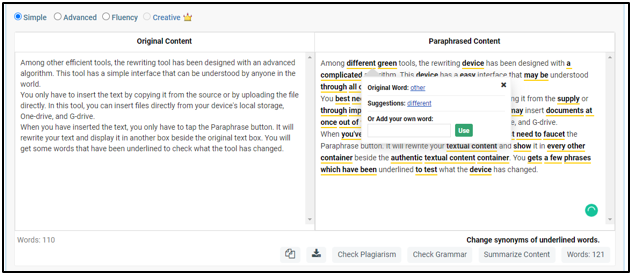Blogging has become a new way to earn a handsome income using computers and the internet. According to statistics, the growth rate of blogging since 2015 is 12% which is big enough in comparison with other fields.
The main question that comes to mind is how to be successful in this field. We have seen that many new bloggers are facing issues regarding success in this field and looking to quit it.
One of the most common problems in this regard is the duplication of the content. We know that there are billions of blogs available on the internet from which we can get data.
But it is not the right way to copy text from others or paste it on your blog post. If you are doing this, you may have to face DMCA copyright strikes or Google hits because of webmaster guidelines violations.
This is where you need a specific skill with which you can make your content unique. In this article, we are going to guide you about the art of paraphrasing by using which you will be able to overcome such issues.
You only have to read this blog till the end because we will also share some tools that you can utilize in this regard. Let’s have a look at the following guide about paraphrasing.
What is paraphrasing?
It is a specific technique in which a person will rewrite someone’s ideas in his own words. Being a blogger, you must learn this skill because you can’t be creative enough to write without plagiarism.
If we say that it would be impossible to draft a blog without plagiarism, we might be right. The reason is more than 7 million blogs are published daily. In turn, it won’t be easier for you to write something that has not come into any other author’s mind.
Paraphrasing will enable you to write a blog or lines that will be unique. Mostly, people use this technique to rewrite some sentences that they have found under the plagiarism section while doing analysis.
But you can rewrite the entire blog too with the help of this specific technique. Here we have written a brief method with which you can understand how to do this.
How to paraphrase blogs manually?
First of all, you need to check the original content to understand the core concept. It will let you estimate how to write a blog post and what kind of tone you need to keep in rewritten content.
After reading the content, you should need to extract subject-specific keywords that you don’t want to change. It will help you in retaining the actual meanings of the content after rewriting.
Thirdly, you have to start rewriting and use your own words to rephrase the original content. Here you can insert those words that you have extracted from the original content. Keep in mind that the overall content or line should be rewritten instead of changing one or two words.
By following these simple steps, you can paraphrase the content to make it unique and publish it on your blog. Sometimes, it may not be a good choice to rewrite manually. So, you have to choose some tools that can help you in this regard.
To help you, we have enlisted the 5 best tools that you can use as a blogger. It will help you in getting your content ready to publish on your blog and engage the audience.
Top 5 tools to consider for paraphrasing
We have researched a lot and found multiple tools on the internet. After a comprehensive analysis, we have shortened the list to only the 5 best tools that you should use as a blogger. Just have a look at the following best picks that we have found in our research.
1. Paraphrasing tool – Prepostseo.com
At the top of our list, we have a paraphrasing tool offered by Prepostseo.com. It is a platform from which you can access more than 200 tools to deal with your writing-related tasks, SEO assignments, and web-developing projects.
Among other efficient tools, the rewriting tool has been designed with an advanced algorithm. This tool has a simple interface that can be understood by anyone in the world.
You only have to insert the text by copying it from the source or by uploading the file directly. In this tool, you can insert files directly from your devices local storage, One-drive, and G-drive.
When you have inserted the text, you only have to tap the Paraphrase button. It will rewrite your text and display it in another box beside the original text box. You will get some words that have been underlined to check what the tool has changed.
By clicking on every word, you can also check the original word, other suggested words, and box to enter the word manually. So, you can say that it will enable you to correct the mistakes directly if you have found them in the new content.
Once you have checked the paraphrased text, you can check for plagiarism, check grammar, or download the file on your device with a single click. In short, the tool has been designed with a simple interface and multiple options to utilize in your work.
2. Rewritertools.com
Another top-rated tool that we have found in our list is here. You can use this paraphrasing tool with a single tap on your screen. The tool has been designed with a working interface of four main steps.
First of all, you need to insert the text that you want to be rewritten. In the second step, the tool will do processing on your content. You will be shown paraphrase suggestions in the third step where you can check what the tool can change and other suggested words.
In the last step, you will be shown the content that you have rewritten with the help of this tool. The main feature of this tool is that it will show you the grammatical name of the word in the suggested paraphrasing step.
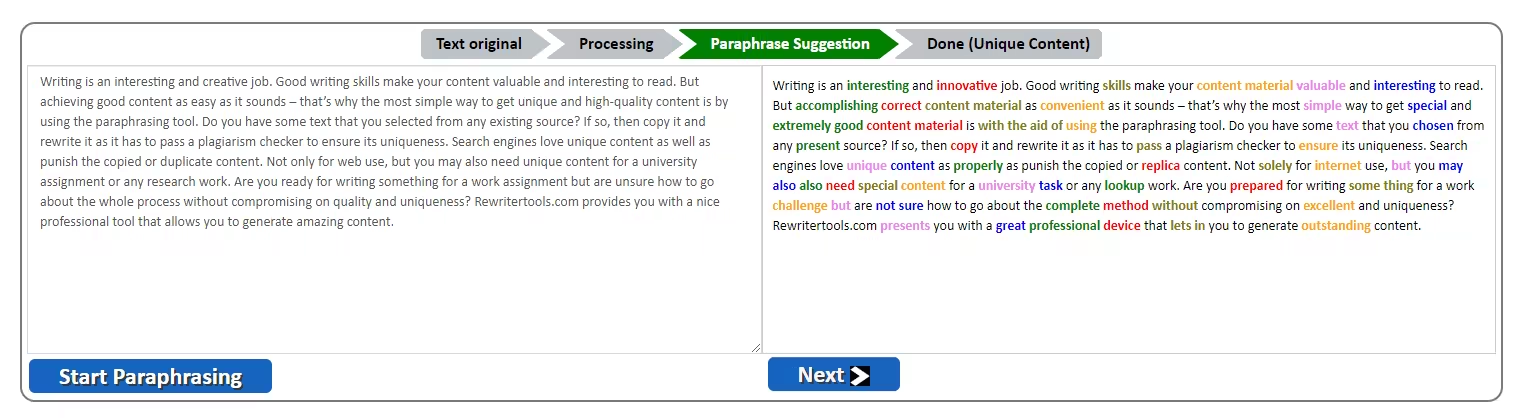
So, you will be able to know the significance of the word and whether you need to replace it or not. Overall, the tool has a perfect interface with quality paraphrasing outcomes.
But it has some problems due to which we have ranked it in the second position. Firstly, the tool will take more time as compared to the above-mentioned tool to rewrite your text.
So, you have to wait for a while to get the content ready and publish it wherever you want. Secondly, it has only a single input mode that is direct pasting in the box. Therefore, you will not be able to insert the files from your device or any cloud-based storage.
3. Softo.org
On the third rank, we have a paraphrasing tool offered by Softo.org. It is one of the finest rewriting tools available on the internet with multiple options available.
You can use this tool for any type of rewriting because of the advanced options available. Its words excluding feature enable the students to paraphrase their assignments.
By inserting specific words in this box, you can dictate to the tool that all those words should not be changed or replaced in the rewriting process. Like the first tool mentioned in the list, you can also upload the file from your local device.
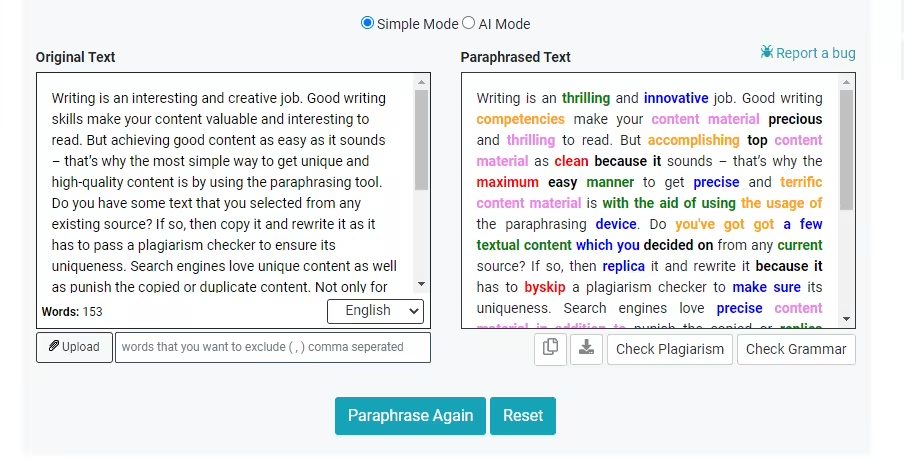
It has been designed with a fine interface that can rewrite the content quickly. You can also use this tool for paraphrasing text written in multiple languages in addition to English only.
Its dual working mode will also enable you to work with your desired mode as per your work requirement. All in all, the tool has been designed with a comprehensive set of functions and options that you can utilize in different sectors of your task.
But it has some issues due to which we have ranked it in the third position. The interface of the tool is not wider enough to focus or understand the text properly. It will make it harder to compare both texts side by side on the same screen.
4. Rewording.io
If you want to rewrite a huge word count, this tool would be a good choice for you. It is providing rewriting of 10000 characters in a single turn. So, you can say that it will enable you to rewrite even a small blog in a single sitting and make it unique to publish on your website.
Along with this, we have enlisted this tool because of its wider interface and simple work. You don’t need to deal with complex steps or multiple steps. But you only have to insert the text and tap on the Paraphrase button.
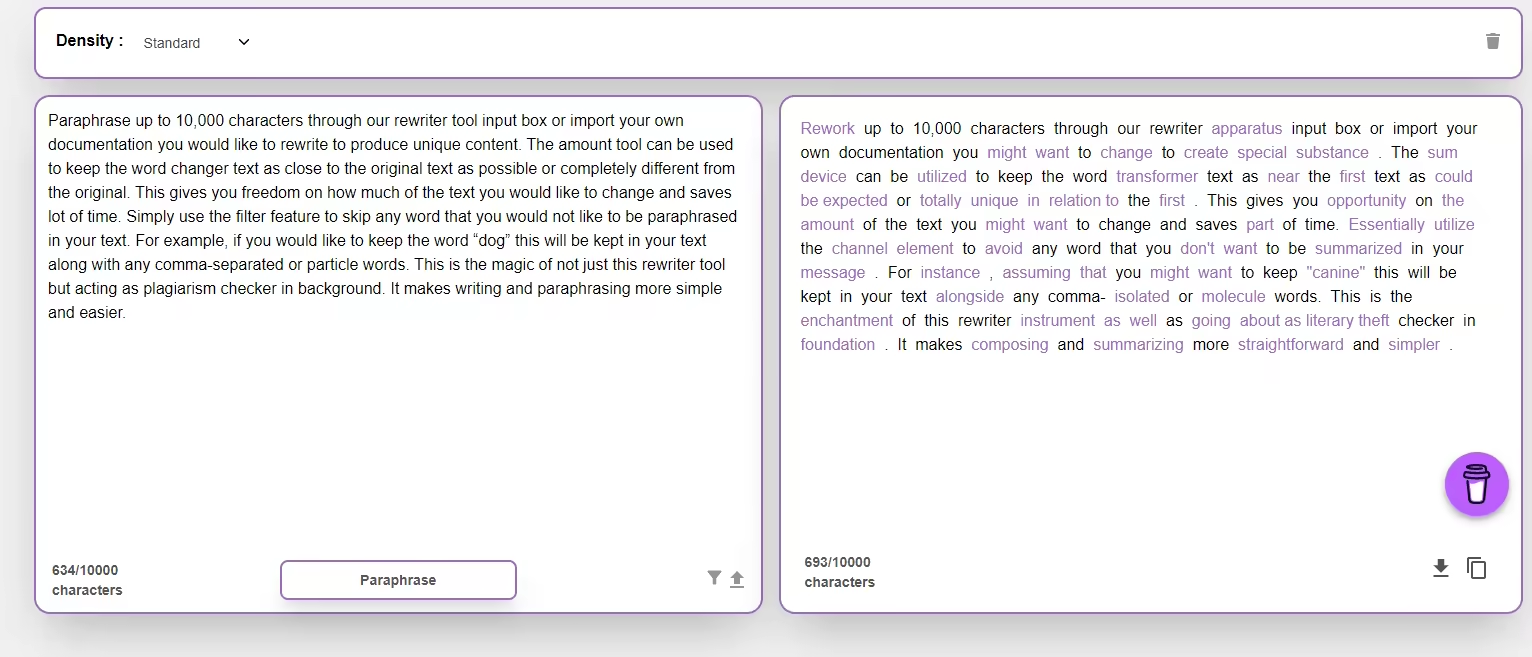
The tool will do processing on your data and give the rewritten content after a few minutes. You can proofread the document directly and download or copy it to your computer for further usage.
The reason why we have ranked it in the fourth position is the unavailability of any advanced mode in its standard working. You have to buy its premium subscription for enjoying error-free work that might not be possible for every blogger.
5. Onlineparaphraser.com
If you want to get a live preview of the rewritten text, this tool is the best choice to pick from the list. The tool has been designed with a specific feature of live preview.
In simple words, you will be showing lines instantly when the tool is rewriting your content. It will not display the entire content at once as all other tools do.
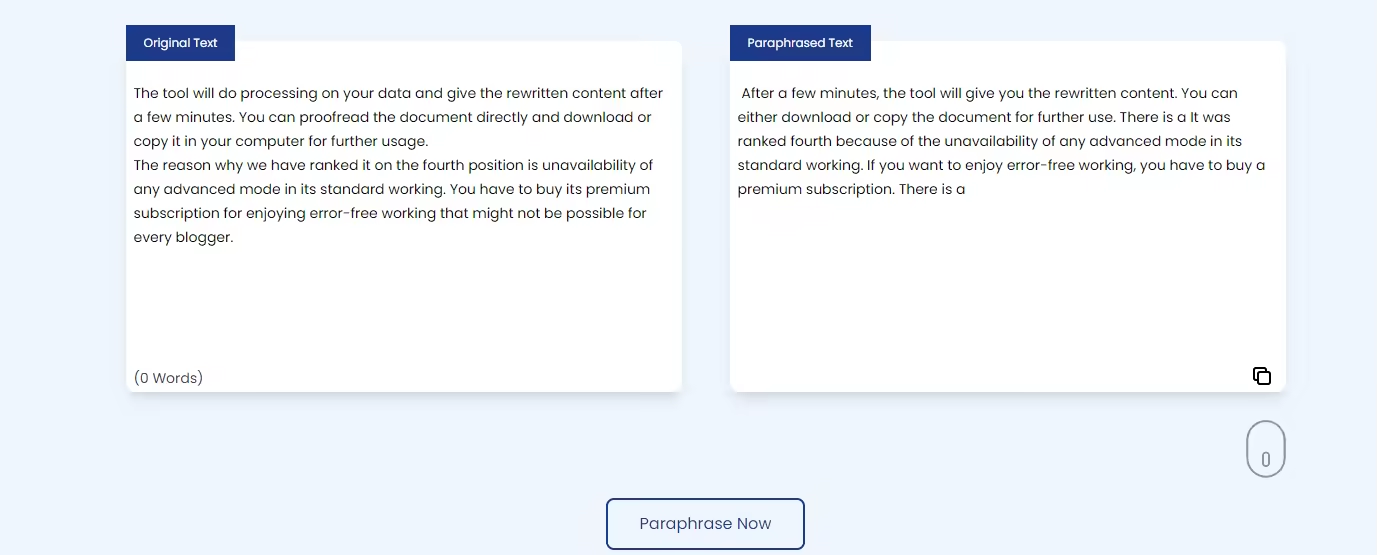
The tool has an AI-based algorithm with which it will keep understanding and rewriting your text. Meanwhile, you will be shown all those lines that it has paraphrased from your original text.
The outcomes from this tool would be enough to rely on and use the text wherever you want. But the tool has not been designed with all the necessary options like downloading, grammar checking, data input buttons, and many others.
This is the reason why we have ranked this tool in the fifth position on our list. You can use this tool if you have enough time to invest in proofreading because it will neither highlight the replaced words nor underline them.
Final Say
The above list of tools has been designed after comprehensive research. You should use any of these tools for rewriting the content of any type without wasting much time. We recommend you choose the very first tool on the list because of its extensive features and a huge list of functions.