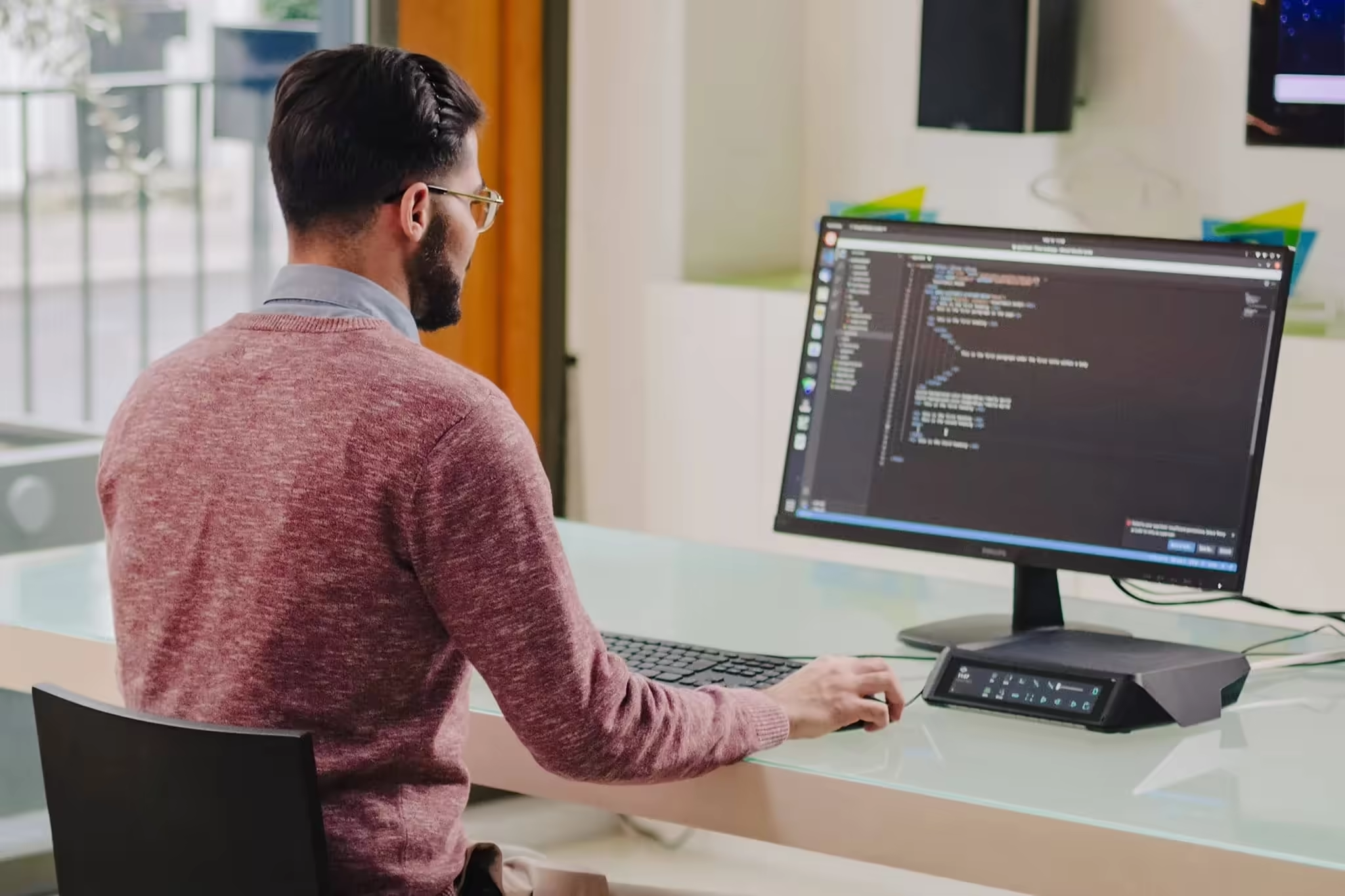In today's fast-paced business environment, effective internal communication is crucial for the success of any organization. Keeping employees informed and engaged with important updates, news, and announcements can be a challenge. This is where desktop ticker solutions come into play, providing a powerful tool for optimizing internal communication. In this article, we will explore the benefits of ticker software and how it can be optimized to enhance communication within your organization.
What is a Desktop Ticker Tape?
A desktop ticker tape is a scrolling text application that is typically placed at the bottom of a computer screen, resembling the news tickers seen on TV channels. This customizable software displays important headlines and can be hyperlinked to provide further information, ensuring that your employees stay informed and up to date with the latest news and updates.
The Power of Desktop Ticker Solutions
A desktop ticker tape is a powerful and non-intrusive way to broadcast information within your organization. By occupying a small portion of the screen (usually less than 4%), it allows users to continue their tasks while being engaged with the scrolling headlines. Busy employees can easily scan messages sent through the news ticker app without interrupting their work, ensuring maximum productivity.
Effective for Various Communication Challenges
Desktop ticker solutions can be used to address various communication challenges within your organization. Different departments can utilize the desktop news ticker to send IT updates, company news, article follow-ups, and links to documents and intranet pages. The versatility of the ticker software makes it an invaluable tool for enhancing internal communication across departments and teams.
Easy to Send and Measure
One of the key advantages of desktop ticker software is its ease of use. With complete control over sending specific news headlines, you have the option to automate, schedule, or quickly push urgent news through the live ticker text. Additionally, you can monitor delivery and read statistics to measure the impact and engagement levels of your messages. This allows you to continuously improve the performance of your internal communication efforts.
How to Optimize Desktop Ticker Solutions for Business
To fully optimize desktop ticker solutions for your organization, it is essential to understand the various ways in which they can be used to enhance internal communication:
- Company News: Deliver breaking news headlines about your company or industry. Share updates about your company's performance or individual work teams. Additionally, you can use the ticker to notify employees of any Intranet updates.
- IT Updates: Provide information about your IT systems' status, any outages, or send cybersecurity awareness reminders to ensure your employees stay informed and prepared.
- HR Communications: Utilize the ticker software to send employees information about new or updated resources, procedures, or policies. It can also be used to deliver important invitations or serve as reminders for scheduled events. Furthermore, it can be a valuable tool for delivering micro or burst learning opportunities to your employees.
- Emergency Alerts: Desktop tickers can be used to deliver non-urgent emergency communications and warnings. They can also be used to send emergency tips and reminders to ensure the safety and preparedness of your workforce.
Features to Enhance Desktop Ticker Solutions
To further optimize the functionality and effectiveness of desktop ticker solutions, consider the following features:
- Message Statistics: Analyze who has seen your messages and when they saw them, providing valuable insights into the engagement levels of your internal communication efforts.
- Active Directory Integration: Synchronize your Active Directory across limitless domains, ensuring that your messaging reaches the right teams and individuals.
- Targeting Capabilities: Send custom messages to specific teams, departments, or even individual users, allowing for personalized communication.
- Recurring Messages: Automate your messages to send in a recurring manner across all desktop tickers, ensuring consistent communication.
- History Log: The desktop ticker keeps a history of all messages, allowing for easy reference and retrieval of past communications.
- Scheduled News: Pre-schedule news and event information to appear on the ticker in advance, providing flexibility according to your organization's schedule.
- Cross-Device Compatibility: Send ticker text to desktops, laptops, mobile phones, and digital signage with just one click, ensuring that your messages reach your employees regardless of their device.
- Branding Customization: Use your company logo and color scheme to strengthen your corporate brand from within, fostering a sense of unity and identity among employees.
- Customization Options: Customize the screen position, appearance, and behavior of the ticker to fit your organization's unique needs and preferences.
Conclusion
Optimizing desktop ticker solutions can significantly improve internal communication within your organization. By utilizing ticker software, you can ensure that important news, updates, and announcements reach your employees efficiently and effectively. With the ability to measure engagement and customize messaging, desktop tickers offer a versatile tool for enhancing internal communication. Remember to continuously evaluate and refine your desktop ticker strategy to ensure maximum impact and engagement among your workforce. This strategic approach to communication will foster a more informed, connected, and productive workplace environment, ultimately contributing to the overall success of