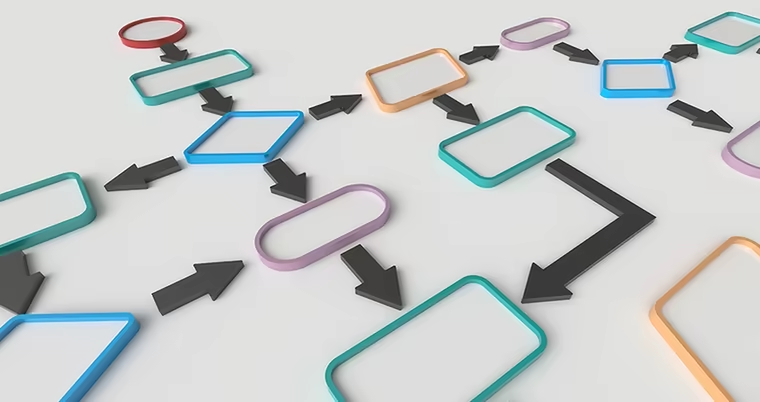There's no way to say that anyone creates a business solely due to the fact that they enjoy paperwork. But here you are, working for hours on schedules, invoices and data entry instead of doing something that actually moves the needle for your company.
It's as if you buy an expensive sports car to be able to stand in traffic. You're driving, however, you're not having fun.
The good news? You don’t need to be a tech wizard or hire an expensive consultant to take those boring tasks off your plate. With some simple automation or back-office outsourcing, you can:
● Cut hours of repetitive work each week
● Reduce costly mistakes (no more duplicate data entry)
● Actually focus on growing your business
This isn’t about replacing the human touch, it’s about freeing up your time so you can use it where it matters most.
Why Automation Feels Overwhelming (But Doesn’t Have To Be)
The term "automation" might conjure up images of robots that take over the world, however actually, it's simple. Think of it as playing dominoes. You need to put in some effort in the beginning, and then watch things unfold without having to lift a finger.
For example:
- Instead of manually sending invoices every month, your system generates and emails them automatically.
- Rather than playing phone tag with clients, they can book appointments directly into your calendar.
- No more copying and pasting client info between spreadsheets, your tools sync everything for you.
The best part? You don’t need to overhaul your entire workflow overnight. Start small, see what works, and build from there.
Where Automation Makes the Biggest Difference
Not every task needs to be automated. Focus on the ones that:
- You do over and over (like sending the same follow-up email)
- Eat up way too much time (manually reconciling expenses)
- Cause headaches when done wrong (miscounting inventory)
Here’s where most businesses see the biggest payoff:
1. Invoicing and Payments
The pursuit of late payment is not a fun thing to do. Automating invoices ensures that they go out punctually each time, and with gentle reminders to clients who are forgetful. Certain software tools will even take payments via the internet, which means that the money is deposited in your account more quickly.
2. Scheduling and Appointments
The back-and-forth "When are you free?" emails can take up a lot of time. Simple booking links let customers choose times that work for them, and it automatically blocks your calendar to ensure you don't end up being double booked.
3. Customer Follow-Ups
The habit of checking in with your clients who have been through the process is easy to overlook, yet essential for regular business. Automated systems can send thank you notecards, request for feedback or even special offers without even lifting a hand.
4. Data Entry and Reporting
If you're copying data from one spreadsheet into another then it's time to end. Many tools are able to collect data from multiple sources and generate reports in just a couple of clicks.
How to Get Started (Without Losing Your Mind)
Step 1: Pick One Pain Point
Do not try to automate everything in one go. Begin with the job which you are most annoyed by. Perhaps it's invoicing or scheduling. First, you need to address that issue.
Step 2: Choose the Right Tool
You don’t need fancy software. Plenty of affordable (or even free) tools can handle basic automation. For example:
- Invoicing: Try tools that generate and send invoices automatically.
- Scheduling: A booking page linked to your calendar works wonders.
- Follow-Ups: Even a basic email tool can schedule reminders.
Step 3: Test and Tweak
Automation isn’t "set it and forget it." Run a few test cycles to make sure everything works smoothly. If something feels off, adjust it. The goal is to make your life easier, not create more work.
Common Mistakes to Avoid
1. Automating a Messy Process
If your current workflow is a disaster, automating it will just speed up the chaos. Fix the underlying problem first.
2. Overcomplicating Things
You don’t need a Rube Goldberg machine of apps. Start simple, then add on as needed.
3. Ignoring the Human Touch
Automation is great for repetitive tasks, but it shouldn’t replace genuine customer interactions. Use it to handle the grunt work so you can focus on the personal stuff.
Conclusion
Automation isn’t about turning your business into a robot-run operation. It’s about reclaiming your time so you can focus on what really matters, whether that’s serving customers, improving your product, or just finally taking a lunch break that doesn’t involve your laptop.
Start small, pick one task to automate this week, and go from there. Your future self and your business will thank you.