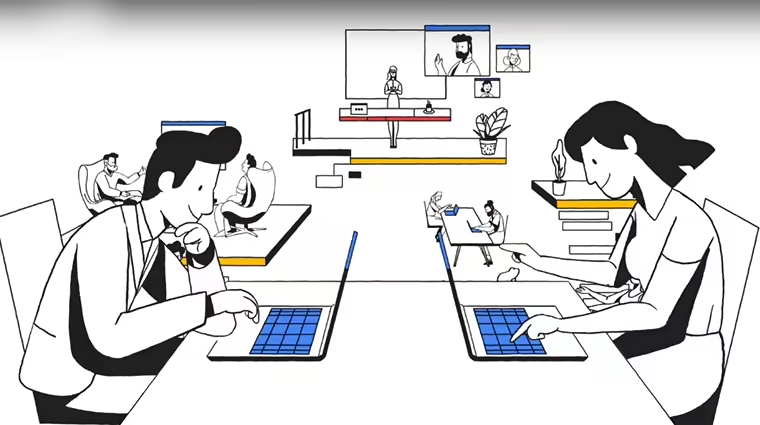Just 5% of the labour force worked mostly from home in 2019, according to the Office for National Statistics (ONS). However, the coronavirus pandemic caused many individuals worldwide to operate from home and this had to be encouraged by businesses. The world has participated in the largest remote working experiment in history over the past few months and many seem to want this to become the new standard. A joint study conducted by O2 and YouGov shows that after lockdowns are completely lifted, 45% of staff plan to work from home permanently. Yet, the notion of working from home is constantly hanging over one word: efficiency.
In recent years, numerous research and surveys on this subject have been published, but the coronavirus pandemic has forced the largest work-from-home social experiment in history. Jointly released by Buffer and AngelList, the State of Remote Study 2020 asked respondents to list the biggest difficulties with working away from the workplace.
The European Foundation for the Development of Living and Working Conditions' study previously examined the consequences of working remotely. The following challenges that individuals working from home are more likely to face are highlighted:
- Working too much
- Difficulty prioritising work
- Interruptions
- Loneliness
- Communication issues
- Time zone differences
- Technology hiccups
- Developing bad health habits
There are significant issues with being productive, keeping a balance between work and life, and remaining healthy while working from home. When team members are split up across different places, technology is important, so the resources we look at in this list are all targeted at addressing the most common challenges of working from home, both as individuals and as part of a team. However, there are some benefits of using productivity tools beyond “improving your productivity and get your work done”:
- Develop good habits and make them stick - The more often you use instruments for efficiency, the more you get used to it. And the more you get used to it, the easier it is to build and adhere to good and efficient habits (of being productive). Maybe you'd like to do a 30-day challenge. For 30 days, give it a shot and it'll be a part of your everyday routine in no time.
- The quality of work improves - It is easier for you to learn your rhythm to enhance your quality of work while you build the correct habits of being productive. In this scenario, you can make changes using efficient methods that will boost the overall process and the outcome.
- Boost customer satisfaction - The idea that productivity tools raise your overall work quality leads to meeting the expectations of your customers. Customer loyalty can be enriched to a very large degree in this way. Note, happy clients, lead to more sales. And the higher the satisfaction of the customer, the greater the confidence you receive.
- Grow your work-from-home business for the long-haul - It helps you to benefit from previous projects by using productivity tools; that's how you know what works for you and what doesn't. It makes it easier for you to make little progress continuously in all facets of your career. These small changes help you and your team members to improve productivity continuously and keep the company going for an extended period.
Remote work was known as a customer service job at below minimum wage years ago, but it is becoming a full-time profession with patterns increasing. Technology makes us able to do the same job wherever we are in the world. People are trying to adapt to this technology all over the world. To keep up with the changing needs of their workers and to adapt to talent from parts of the world, companies strive to get into this. Here are the key reasons why the trend for remote work is rising:
- Setting your working schedule
- The comfort of being at home
- Chance to travel more
- Less stress
- Better time management for personal life
- More satisfying
There are several reasons to use productivity tools while working from home and these are:
- Focus apps: Help you get things done and clock off on-time to keep you focused on the job at hand.
- Team communication: There's no problem with messaging and email tools to ensure remote communication.
- Project management: Tools for administrators, teams and people to prepare and coordinate their assignments.
- Schedule meetings: Take the fuss out of community meetings and video chats being arranged.
- Video calls: Video calls and community meetings are the best applications currently available.
- To-do list apps: Both for work and personal life, handle individual activities.
- Time tracking: Apps to keep track of how much time is spent on individual projects for executives and individuals.
- Doc sharing and collaboration: On the cloud, develop, exchange and collaborate on documents.
- Screen sharing: Apps that make it easy to share screens with fellow team members on your computer.
- Remote access: To provide technical support and complete tasks on their behalf, access and monitor the devices of other team members.
- Password management: Team and private password management apps.
- Automate repetitive tasks: Invaluable tools for remote and home-based jobs that automate repeated, time-consuming tasks.
- Switching off: To stop your whole life revolving around working from home, make sure you clock off and turn off after work.
A modern generation of tech tools helps bring workers who work in remote places into the office's everyday give-and-take. It can be difficult to match workplace productivity from outside the office, which leaves companies facing lower output or staff having to work longer hours. Fortunately, technology can tame the productivity problem of working from home, and Zoom's rise may be the most obvious example, but it's not the only one. There are plenty of tools for productivity that will help you improve your productivity and save you time. Here are the various types of productivity tools that we will look at in this article to improve productivity when working from home:
- Evernote: If you jot it down on paper or type it into a notepad on your laptop, taking notes is well-known as a time-saving practice. But more efficient tools are available than your handy notebook. One of the best applications you can be using is Evernote. It enables you to take notes quickly, save them automatically, and synchronize them across platforms as well.
- Slack: Slack helps you connect in real-time and over the internet with the members of your virtual team. This tool provides you with person and group safe chat, built-in phone calls, video chat, and features for screen sharing. It also combines your knowledge with other tools such as Google Drive, Microsoft OneDrive, Dropbox, Trello, and Jira for file storage and project management, making your team project even more manageable.
- Habit List: It is used to track things one wants to get done each day outside of his/her scheduled meetings, such as exercise, meditate, do deep work and learn something new. It is satisfying to mark a habit as done and see how many days one has kept his/her streak going.
- Dropbox: Dropbox is an excellent file synchronization and cloud storage service that enables you to store data in any format and to synchronize with the cloud seamlessly. This means that it gives you a backup of your documents (which can be accessed from anywhere or from different devices) and a convenient way to communicate your virtual team over the internet.
- Todoist: Todoist is one of the best apps for a task list. As you get them done, you can build tasks and tick them off. It also helps you to set a daily target and earn a reward if you complete the assignments. However, your score will drop if you leave overdue tasks undone. This karma system can be your inspiration to remain positive and regularly achieve your goals.
- Toggl: Toggl is a tool on which you can rely to track exactly where your time is spent. On your cell phone and laptop, you can use it as a Chrome extension or a downloaded program. Relatively easy to use, it is. All you have to do is click the "start" button and when you're done, you can start working on any task, and "stop". This tool makes it easier for professionals working from home to improve their productivity as it monitors the exact amount of time you spend on each project.
- Asana: If you are operating from home, interacting with your virtual, remote team must be allocated time. That's why you need a tool for efficiency that will allow you to control assignments and achieve your goals on time. Asana is one of the best tools you can use in this situation. One of Asana's main features is that it offers a simple start and end dates. It also maintains track of who is responsible for what assignment, the details associated with each assignment, and its progress.
- 24me: 24me is a task-master part and a personal assistant part. It puts everything into one calendar app (reminders, notes, schedules, even social media events) and tells you what you need to do and when it's either for the near future or as an everyday task. And when you're on-the-go and have no access to a desktop or laptop, it makes your work-from-home process more structured, resulting in improved productivity.
- Expensify: Managing and planning the spending takes a lot of time when working from home. This is where Expensify is useful as an outstanding method to manage prices, purchases, and money issues. This tool helps you to perform any job you need on a single computer to manage expenses. From receipt scanning, credit card import, to receipt integrations, it offers you many main features.
- MailChimp: Working from home allows you to be present and accessible by phone or email. You may use email marketing software like MailChimp to make it easier. It allows you to easily handle and interact with your customers, employers, and other interested parties.
- Stay Focused: Stay Focused is a tool to keep you active by minimizing the amount of time you can spend on applications or websites that waste time. It helps you to block any app that could interrupt you from working from home and being productive. Choosing the app you want to block or restrict is all you need to do, and this tool will put it in a strict mode to keep you occupied with your job. Another cool aspect is that it keeps track of the time and the amount of unlocks on your regular computer.
- MindMeister: This method is a must-have if you're a visual thinker and developer. MindMeister is a mind-mapping instrument that lets you visually create, build, and share creative activities. Until you start working on a task, it makes it easy for you to sort your ideas or thoughts. Presentation resources, history mode, discussion threads, publishing, and sharing are other features.
- Zendesk: As a remote employee, when communicating with customers, you need to come across as trustworthy. You can use Zendesk as your support tool for the client in this situation. It provides you with multi-channel support so that you can connect via email, phone calls, social networks, and real-time chat with customers. For highly active customers, Zendesk is an ideal platform, as they can apply for support tickets easily and get immediate assistance.
- Buffer: Buffer is a management tool for social media that helps you to plan the content and evaluate the outcome. Automated writing, content management, collaboration, and post-scheduling are among its features. Using this tool will help you arrange all of your social media in one location and control them. They provide predictive data that gives you an insight into your accounts' required social media indicators, such as likes, reactions, follow-up engagements, and more.
- Grammarly: You can't necessarily stop writing, sending an email, reacting to customers, writing captions for your social media posts in today's web-driven environment. All of this includes the use of spot-on grammar and the correct choice of words. Grammar is a tool you should think in such circumstances. It serves as your assistant for digital writing. As you type, whether you have made a mistake, such as forgetting a punctuation mark or missing capitalization, or even if the sentence is ambiguous, it will automatically warn you. On Twitter, Facebook, Gmail, LinkedIn, and almost everywhere else you find yourself writing, you can use this app. Synonyms or alternatives that perfect the writing and articulate yourself better are often suggested by grammar.
- LastPass: LastPass makes handling passwords for your social media simpler for you. It provides you with a secure online wallet, accessible on any computer, for your passwords. Your passwords are not saved in this method, but it also saves addresses, bank account information, insurance plans, credit cards, and other types of shared web forms. You no longer have to memorize several passwords with this app. Only the single "master" password for the LastPass itself is all you need to recall. It works on almost all browser extensions as well. So your passwords are protected and secured as long as you use Safari, Chrome, Opera, the Internet Browser. Although it has a stable, free version packed with features, it also provides its services with some extra features for a premium tier, such as autofill login for your browser and desktop.
- Serene: Serene is a relative newcomer to the game with the productivity app, but it is gradually becoming one of my favourites. The app integrates some of the most powerful productivity features into a single tool, ensuring that to get a full productivity platform, you don't need to pay for several apps. For individual employees who want to increase their efficiency, this is ideal as there are not many accessible solutions available that are this detailed.
- Freedom: Freedom is a simple tool for blocking websites and apps that enables you to create blacklists, just like the same feature in Serene. This is pretty much what you get with Independence, although the Premium edition has some extra features, including "coffee shop sounds" for concentration and session scheduling.
- Chanty: In the sense that it provides a simple, instant messaging platform for teams to connect and collaborate, Chanty is very similar to Slack. The overall configuration and the majority of characteristics are still the same, and since the formula works so well, this is a positive thing.
- Spark: Slack and Chanty are just as good at replacing cumbersome e-mail exchanges. This enables team members to work in real-time on the same email together. For critical emails, this is such a nice feature that it helps to provide a second pair of eyes, train new team members or ask someone from another department to add any data without any misunderstanding or misinterpretation.
- Zoho Projects: Zoho Projects does not sound like the same enterprise-level program that Asana offers, and there are not as many features in its free version. However, if you need more than Asana's free version deals, but do not like the price tags on the paid versions, Zoho Projects is a promising choice with paid versions starting at just $3 / month per user.
- ProofHub: With an easy-to-use GUI, ProofHub is a feature-rich project management and task collaboration program. With its fast to-do lists and agile custom workflows and committees, it provides versatile task management options. To remain in full charge of your projects, staff, tasks, and communications, you get an in-built chat app, a dedicated room for real-time conversations, time-tracking tools, personalized reports, Gantt charts, and a host of other features. For larger teams, its simple, no per-user pricing makes it a highly cost-effective alternative. At $89 a month, the Ultimate control plan with unlimited users is accessible.
- Wrike: It seems like Wrike doesn't get as much attention as Asana and Trello, but it's a very impressive suite for project management. For small teams of up to five individuals who only need very basic project management functionality, even the free version is a good choice. Paid releases start per user at $9.80 / month, and this is where Wrike begins to deliver its most impressive features. You get task and subtask management, Gantt maps, sharable dashboards for up to 15 users and the ability to add vendors, customers and colleagues from other departments at no additional cost.
- Calendly: Group meetings and collaboration sessions are easy to schedule with Calendly. Team members set their availability dates, enabling managers to arrange meetings that need to be checked by participants. You may also schedule group meetings or one-to-one collaboration meetings and set several meeting conditions. For example, to ensure that enough time is left between activities, you can set a buffer, set a cap on the number of meetings that can be held in a single day, and select a minimum scheduling notice that fits everyone in the team.
- Doodle: Doodle is somewhat similar to Calendly, which helps team members to schedule accessibility times and to organize meetings accordingly. Once again, using Doodle, you can create community meetings, one-to-one collaboration sessions and client meetings. Calendly is more focused on enterprises, but Doodle is a little less formal and cheaper, making it a good alternative for freelancers and people who work from home.
- StrawPoll Meetings: StrawPoll Meetings is a free alternative to arranging team meetings with Calendly and Doodle, although the idea is somewhat different. Instead of setting their availability times for team members, someone produces a poll where attendees vote on which time suits them best. This does not ensure that you can find a time that suits everyone, but it provides a democratic compromise that won't cost you anything.
- Google Meet: It is a moderate redesign and rebrand of Hangouts. For those of us working from home, the great news is that Google's video calling app has been perfected over several years and is a highly capable platform for video calling, community video calling and screen sharing. And it completely doesn't cost anything.
- Microsoft Teams: After the outbreak went global, Microsoft has invested heavily in the ads of its collaboration system and video calling is a core feature of the Microsoft Teams network. Once again, thanks to Skype ownership, Microsoft had all the video calling technology it wanted before launching, but it has extended into key business functions such as community video calls and a variety of outside video conferencing collaboration functionality.
- Zoom: As soon as lockdowns were introduced across Europe, the Zoom boom seemed to happen, even though this app has been popular with companies for quite some time now. Unfortunately, the increase in popularity has also exposed some troubling security issues that Zoom would want to fix, but if you take some precautionary measures, the platform is still safe to use.
- Microsoft To Do: Wunderlist was bought out by Microsoft and relaunched as Microsoft To-Do. Check it out.
- Any.do: There is also a version of Any.do from Teams that brings several features of project management into the mix and it is also very capable in this regard. It's just a shame that the desktop and mobile app experience is not as seamless and simple.
- Everhour: Everhour is developed for freelancers and service-oriented organizations who need to correctly invoice for the amount of time it takes to complete projects.
- Google Docs: Google Docs is a word processor included as part of a free, web-based Google Docs suite offered by Google within its Google Drive service. Google Docs is available as a web application, mobile app for Android, iOS, Windows, BlackBerry, and as a desktop application on Google's ChromeOS.
- OneDrive: OneDrive is Microsoft's Google Drive counterpart which combines everything from Word and Excel to Outlook and Skype with the Microsoft suite of applications. If you pay for Microsoft 365, OneDrive can provide you with the most seamless experience of creating and storing new documents on the cloud.
- Dead Simple Screen Sharing: First up, we’ve got Dead Simple Screen Sharing, which works through a Chrome extension. As the name promises, the plugin makes it incredibly easy to share your screen with team members and you can either share your entire screen or simply share a single application window. To share your screen, you can invite participants by email or send them a URL to click through your messaging app of choice. The free version allows you to share with up to four participants while the paid version covers up to 150 participants and includes a “Turbo Mode” for high FPS screen sharing for $18/month.
- TeamViewer: TeamViewer is a comprehensive remote access application that allows you to access almost any device running Windows, macOS, Android or iOS. With this app, you can access devices remotely, control them and provide (or receive) support regardless of your location.
- AnyDesk: AnyDesk is a much simpler (and cheaper) alternative to TeamViewer and there’s also a free version for personal use, which is great if you only need to access your own devices on occasion.
- Chrome Remote Desktop: Chrome Remote Desktop is Google’s free answer to the remote access problem. With this Chrome extension, you can access other devices from your computer, mobile or tablet.
- Zapier: Zapier is the first app we should talk about in this section as it is pretty much the first automation tool every business starts with. Zapier connects apps so they can exchange data and this allows you to do things like automatically upload Gmail attachments to Google Drive or post a new message in Slack every time a Google Sheets document is edited.
- Google Drive: Google Drive is a cloud storage platform to keep all your files in one secure and centralized location. The remote workers can store and share documents, spreadsheets, and slide presentations. It can be used for reporting on weekly metrics. Additionally, Google Drive files can be synced across devices, so the individuals can view and update them from anywhere.
Because of COVID-19, more workers than ever work remotely, and some companies can continue to introduce more flexible work arrangements even after their physical companies are reopened. People are searching for tools and processes to self-manage their productivity without the in-person supervision that onsite work provides. However, working from home is only going to get easier. If during the coronavirus pandemic you have found it difficult to operate from home, the good news is that it will only get simpler from here on in. The biggest issue with working from home is that managers and executives typically don't understand the kind of work culture needed to create a home work-life balance.
Around the same time, there are no solid policy provisions to assist/protect individuals operating from home and the difficulties it poses. Now that corporations around the world are reassessing the need, protection, productivity and economy of workers coming into the office, this is all going to change. Employers and administrators would have to re-evaluate the culture of work they set up to help workers working from home gain efficiency without burning out. Similarly, new laws would have to be introduced to secure home staff's personal lives to ensure that the boundary between work and homestays in place, one of the most daunting aspects of working remotely or from home.
Kudzai Derera is a Consultant at Industrial Psychology Consultants (Pvt) Ltd, a management and human resources consulting firm.
LinkedIn: https://zw.linkedin.com/in/kudsaiderera
Phone: +263 242 481946-48/481950
Email: kudzai@ipcconsultants.com
Main Website: www.ipcconsultants.com