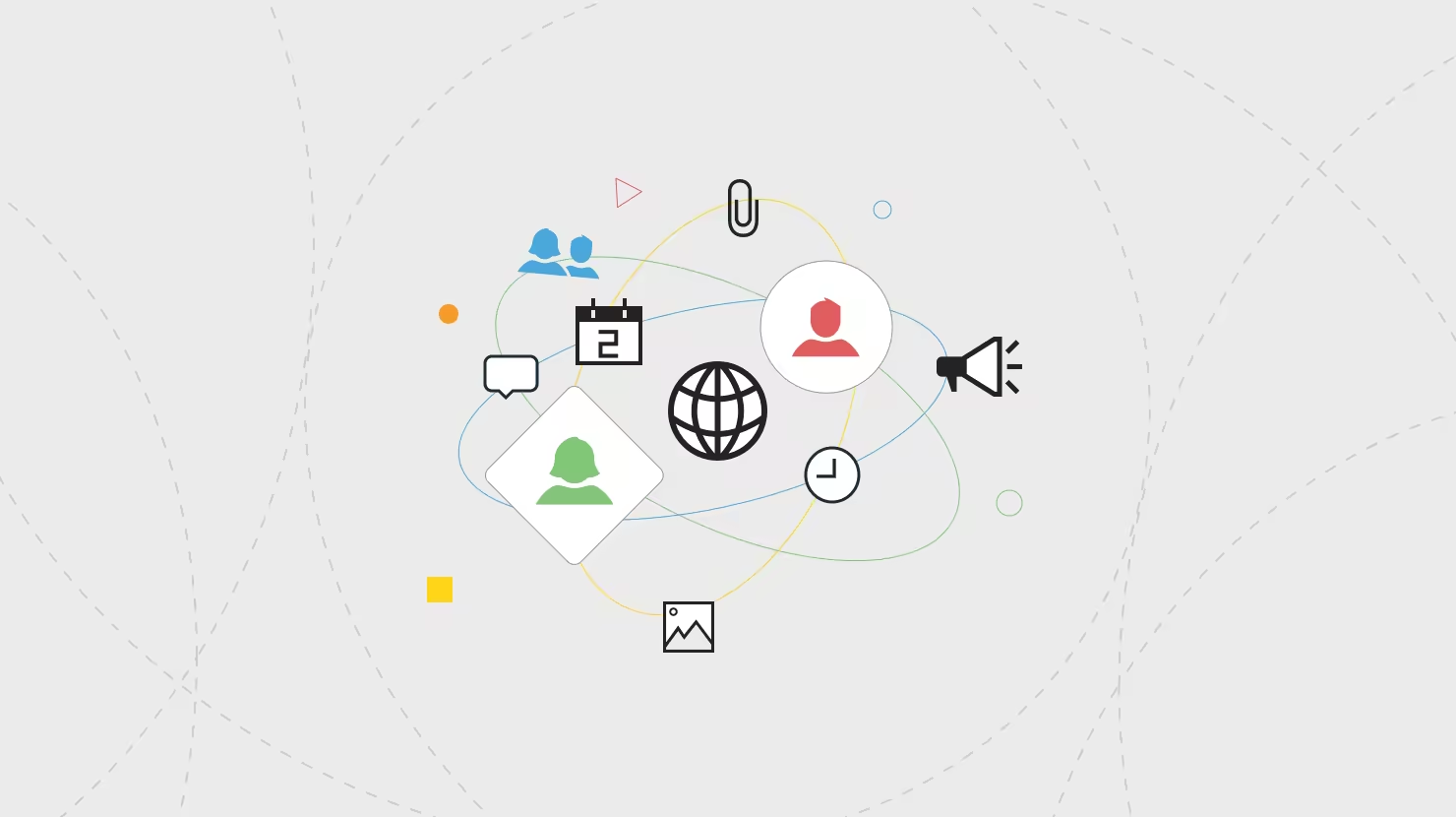An intranet is a private computer network that sanctions access only to authorized users within an organization. Often protected with user identities (IDs) and passwords. Intranets are used by companies to manage global documents and other resources over the network for use. Intranets use the technologies of internet. Typically the hardware and software infrastructure for a corporate intranet are hosted inside the company’s premises.
There are many advantages to using this kind of system within an organisation.
Team Collaboration
According to McKinsey’s report, online collaboration tools and digital workplaces facilitate increased productivity by up to 30%, digital collaboration. Collaboration is one of the most significant advantages of using an intranet. In certain cases, teams and work groups will exchange data across floors, states and even countries. At the respective locations, team members can upload information or reports that are accessible to colleagues working on the same projects at another location. Usually, this is much better than sending emails and much more productive than face-to - face meetings, teleconferencing or mobile meetings. This is because all nodes in the network can access the network through the dedicated gateway. Seventy percent (70%) of employees said digital technology improved their collaboration (Source: ArubaNetworks).
Resource Delivery
Large organizations may make new applications and services accessible to all workers or those in a specific work area easily through an intranet. It allows for improved productivity and cost-saving for businesses. Employees will do this on their own, rather than making IT workers manually upload all new software programs to each computer. Among the services companies may provide via intranets are new anti-virus updates, document programs and more technical programs. This also allows employees to self-select those tools that are useful to them.
Communication
Not all intranet benefits apply directly to the output of workers. According to team building statistics by Deloitte, 70% of workers said that they would spend more time on collaborative platforms in the future. Enhanced connectivity, idea creation and internal conversation are one of the main benefits of an intranet. Companies can provide forums where workers can exchange opinions on different types of projects or other issues relevant to the organization itself. These forums can provide workers with the opportunity to send new product ideas or feedback that they are not comfortable in face-to - face sharing. It also allows employees that work in different locations to have an ongoing vehicle for communication.
Central information equals fewer distractions
Email occupies 23% of the average employee's workday, and on average an employee checks his or her email 36 times an hour. Furthermore, according to a University of California Irvine report, it takes up to 23 minutes to refocus on a mission following an interruption. By working harder, people compensate, but that contributes to more tension, more frustration, time pressure and effort. By having, information, communication, collaboration and feedback in one place – a place the employee is already at - means less wasted time and ultimately, less wasted money.
Security and Reliability
Intranets also provide major advantages over the Internet and other modes of electronic communication on security and privacy. According to Purpesec 54% of companies experienced an industrial control system security incident. Cyber criminals will steal an estimated 33 billion records in 2023. To secure data and internal correspondence from hackers, businesses may use different kinds of firewalls and encrypted technologies. Intranet reliability is also typically high, as businesses have
IT workers to operate the systems. Unlike sites on the World Wide Web, when opening intranet documents and resources, workers usually do not have to think about bandwidth constraints and connectivity.
How do I create a company intranet?
A good company intranet gives employees the tools and resources to be more productive, and ensures everyone is on the same page. (Tweet this!) Not all business intranets, however, seek to accomplish the same objectives. To build an intranet that is right for your company, follow these five steps.
- Adoption and Improvement Strategy.
On the market, there are a range of options available, and preparation guarantees that you are not frustrated. To ensure that you have diverse views and much-needed support, you will need to gain buy-in from senior management and other key parties within the company. Additionally, to manage the solution selection process, you would need to bring together an internal stakeholder team.
- Outline the purpose of the intranet.
An intranet can achieve several objectives, help collaboration, automate business processes, assist with document management, host social communities, provide capabilities for knowledge management, and so on. The characteristics you need and the technologies you want will direct your key intentions for the intranet.
Some uses will require technology that is more advanced. "For example , in the case where automation of business processes is the priority, Sandra Lupanova, SharePoint and Office 365 evangelist at Iflexion, says," It is worth taking the extra mile to choose software that allows or incorporates various types of workflows, especially custom ones.
- Seek feedback from users.
Your workers are the ones who are going to use the intranet, so figuring out what they need from the solution is crucial. This form of feedback can also be used to help decide the overall structure of the intranet, optimal functionality, and governance, Lupanova says.
For example, if the intranet is intended to facilitate team communication, examine existing teams and inquire about the features they rely on in their everyday operations, their preferred channels of communication, the locations in which they function, the devices they are currently using, and so on. This will help you decide on features such as task management, community and one-on-one messaging, and sharing of files.
- Identify the best solution.
You will jointly study the market with your stakeholder team in place to find future intranet goods. When you study suppliers and their products, make sure to keep the guiding questions in mind. Do they match the ideas with your responses?
You will also want to consider fascinating company intranet concepts in addition to the guiding questions. This will make the approach more attractive to employees. Make sure the approach you chose has the resources to help them if you choose to incorporate any of the ideas mentioned below.
- Competitions that engage workers. For example, for naming your intranet, you might put together a contests. A polling feature will come in handy here inside the solution.
- Collection of feedback on organizational procedures, department-specific products, executive results, business news, etc. The primary idea is to give a voice to workers so they feel interested.
- Social feeds for a modern feel. The world of today is social, and company is no different. As part of the intranet, providing a social feed provides a familiar experience, further facilitating use.
- Blogging about consumer success stories or something else about professional-personal storytelling. A blog feature gives workers a way to share their lives and feel connected to their peers. How open you let your workers be on these platforms will be decided by your company culture. Internal marketplace to provide a secure environment for your workers to purchase, sell, and exchange products.
Employee directory with complete profiles of staff, divisions, tasks, qualifications, fields of expertise, etc. Make it easy for employees to find colleagues to assist on tasks, solve issues, and provide support and mentorship within the organization. Your team would need to study vendor demonstrations after shortlisting vendors and finally buy the solution that best suits your needs.
- Configure the solution.
When choosing a solution from off-the-shelf to completely personalized, there is a continuum of customization. However, even off-the-shelf solutions can require a certain degree of configuration to fit your particular background and way of doing things. In any event, you would want to make your intranet user-friendly, easy to access, and highly structured so that workers do not face any friction in their experience.
- Build the solution.
This is where you fill in the areas you have configured with content. Remember, avoid approaching this as if the content will be static. Plan to change this content over time to keep it dynamic and interesting. You may also brand your intranet, giving it an identity of its own that employees can refer to (see example image below). Again, this will help with connecting employees with the solution.
- Roll out and measure success.
Everyone approaches carrying out an intranet solution differently, but before opening it up to the whole organization, you'll usually test it with select groups. The bigger the business or the more complicated the solution and the longer the rollout is going to take. This is also, where you will define employee roles and responsibilities, such as who will manage training, governance, policy, content development, approval of content, etc.
Lastly, to help refine the approach, you may want to refer back to the performance metrics you created. In order to keep your intranet interesting you would need to do analytics and track the different metrics that matter to your goals.
Nyasha D Ziwewe is a Business Consultant and Systems developer at Industrial Psychology Consultants. Email: nyasha@ipcconsultants.com. Mobile 0783462251. LinkedIn: Nyasha D Ziwewe.